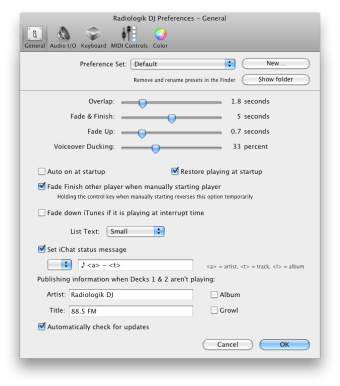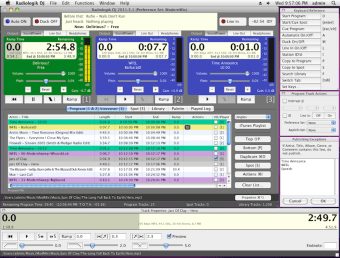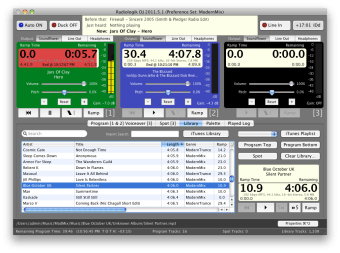Your very own radio studio
Radiologik DJ is a sophisticated DJing application aimed mainly at professional radio DJs.
Top Recommended Alternative
Radiologik DJ consists of three main players and one library player. All of them have customizable individual audio outputs and detailed time calculations. They also all integrate with iTunes, and a special scheduler for automating transmissions although this has to be downloaded separately.
The two program players consist of an independent voiceover player and a library player. The players operate in the same way as they would in a radio station environment by overlapping at your command. You can configure custom start and stop fades for each track played and you can search directly in iTunes from the Radiologik DJ interface. The integration with iTunes is superb with tracks imported instantly, searches lightening quick and support for dragging and dropping tracks into Radiologik DJ.
For professionals, Radiologik DJ has a lot to offer. The automatic track playing time calculations and the scheduler are two particularly useful features. However, for beginners, Radiologik DJ isn't particularly user friendly - it takes a lot of getting used to and despite the iTunes integration, isn't ideal for those just starting out.
For professional radio DJs, Radiologik DJ is a complete and highly accomplished solution.
Changes
Added RDS Support configurable on the new Publishing Pane of the preferences Added SendSerialCommand and SendTCPCommand Applescript definitions Added DJEvent-DJQuitting and DJEvent-SilenceBroken Added MuteMain3 AppleScript definition to mute or unmute the 3 main players Multiple selections are now allowed in the spot list Selections can now be changed in the spot list while the 3rd player is already in use by the program queue Palette players now fill subsequent players when multiple files are dropped from iTunes and the Finder If a player is playing silence for more than 5 seconds and that player has more than 10 seconds remaining, DJ will perform a pause/play reset on the player and log the situation to Errors.log. Short tracks that require the 3rd player but are not voiceovers are no longer automatically connected to the next track when auto is off. Scheduler 2011.6.1 - June 2, 2011 Added a Find & Replace playlists function Now shows caution icons for scripts that have non-existant iTunes playlists